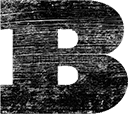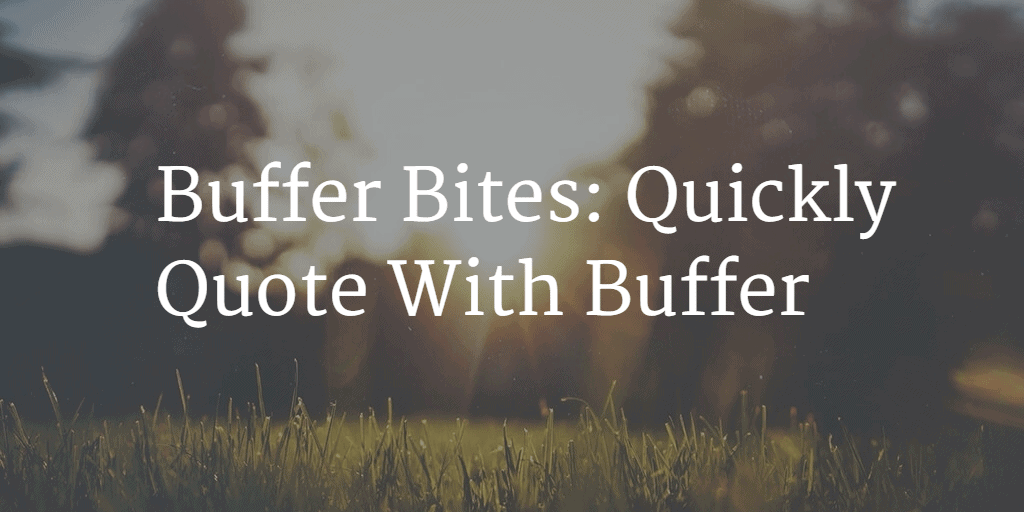
Quotes are a wonderful way to make a point or summarize an article. We often use them in social messaging to draw interest or support our views. They also add credibility to our content.
Copying and pasting your favorite lines from the articles we read into social messages works fine but Buffer has a better way. Here’s how to quote with a quickness, using Buffer.
Quotes Come Quick
With the Buffer extension installed, all you need to include a quote in a social post is highlight the text you want and click the Buffer button in the browser bar. This little add-on does all kinds of Buffer magic. You’ll want to make sure you have it to make quoting easy.
You can also highlight the desired text, right-click and select ‘Buffer Selected Text’ from the Buffer sub-menu (as seen in the GIF below). The highlighted text will be in your pre-populated social message, ready to be added to your queue.
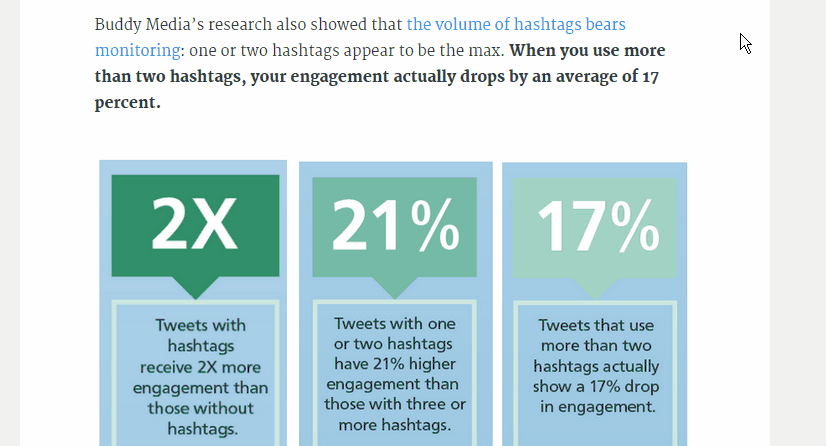
In addition to adding quotes to your queue, Buffer now gives you the option to send your quote to Pablo, their super-slick quick social image creation tool. Simply selecting ‘Create Image With Pablo’ from the Buffer sub-menu after right-clicking the highlighted text, makes it easy to create beautiful images with text that inspires (and socially shares) in no time.
Quick Quote Without Quandary
Quotes are a great way to inspire your followers and bring helpful advice to your messages. Buffer makes adding them to your queue easy with the built-in quoting functionality. Give it a try and add quotes to your social schedule today.