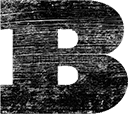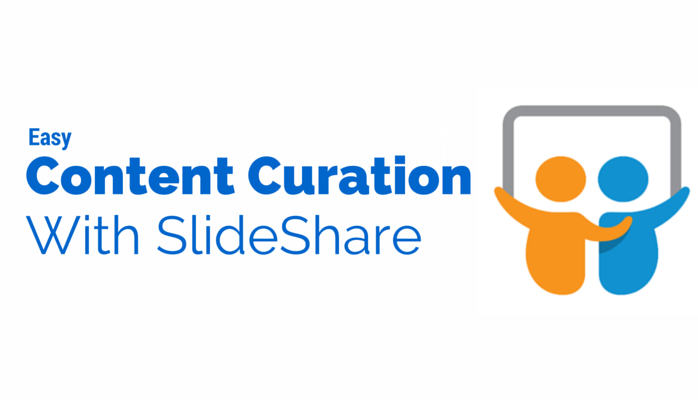
Content is what people come to see. It’s why they come to your site in the first place and the reason they return. If you don’t have a steady stream of the stuff, there’s not a lot of reason for most to come back. While it’s generally easy to keep the stream flowing, sometimes you find that you just don’t have as much time as we need to keep new stuff publishing. For those times when you need something interesting and relevant without a lot of work, look no further than SlideShare for quick and easy curation.
Search, Summarize, Set
SlideShare is filled with awesome presentations on every topic under the sun. The wealth of knowledge you can find on the site is endless. For those looking to quickly create great content for their own site, all you have to do is find a SlideShare deck that talks about a subject your audience will find interesting.
Once you’ve found a deck your audience will love, simply embed it within your blog post. Then all you need to do is share a few simple thoughts about the items the deck covers. A simple introduction, your own take on things presented, the embedded deck, a quick closing and you’re all set. Don’t forget to cross-link to other related content on your own site while you’re at it. That’s it. It’s super simple.
Grabbing A Great Deck
SlideShare makes finding great content to share simple too. The main categories listed across the top of the homepage show you where to start and the filters for popular and featured decks make it super easy to zero in on high-quality presentations to share. The featured decks in the marketing section mean you never run out of great stuff to share your thoughts on.
Sweet and Simple
Using quality SlideShare decks with your own commentary and insights is a great way to create quick and easy content for your site. To show just how quick and easy it is, I created and published a post using the process outlined above. This post took just 15 minutes. That’s includes finding the SlideShare deck, writing the post, and finding a header image. That’s something anyone should be able to find time for.
Creating great content is simple if you have a great place to start. By utilizing awesome pieces that others have created on SlideShare, you can quickly create interesting posts that your audience will love. Keep track of powerful decks when you see them and use them to help fill your content calendar as needed. Your future posts can be decked out.