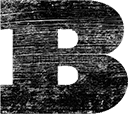How To Avoid WordPress Plugin Pitfalls

WordPress and its plugins allow our websites to be filled with functionality many of us wouldn’t be able to add on our own. They improve both user experience and website operator management with ease. But while plugins give you the ability to quickly and easily add functions to your site, they can also be your downfall. Here’s why you need to think before you plugin.
Seconds Mean Make Or Break
Every second counts when it comes to your website. While you might not think much about it, 57% of people will abandon a website that takes more than 3 seconds to load and a site that loads in 3 seconds experiences 22% fewer page views, a 50% higher bounce rate, and a 22% fewer conversions than a site that loads in 1 second. That can add up to millions in lost sales for large sites and even smaller sites shouldn’t have to lose a single dollar to slow site speed.
In addition to page load times being important to visitors on your site, speed very important to getting them there in the first place. For years now, Google has made page load speed part of their ranking algorithm. Sites that load quickly, thereby providing a better user experience, will see a boost in their rankings, while slow moving sites will take a hit.
Seconds mean sales and one of the biggest reasons for added load times on WordPress sites is from plugins. It’s time to tame the load.
Tame The Resource Razorbacks
While we love plugins and the functionality they bring, there needs to be a limit. Look at your site and inventory the plugins you have installed. Do you really need them all? Remove any that aren’t in-use. Remove any with functionality that’s offered by another plugin you’re already running. Remove any who’s functions can be done by external apps like backup or analytics. Remove any that aren’t a critical to your user experience or webmaster management.
You can also identify the biggest resource offenders in your bunch. The P3 (Plugin Performance Profiler) plugin (yes another plugin, though not one you’ll leave installed) lets you see how each installed plugin contributes to load times. Identify the resource hogs and look to minimize them if possible.
Often we add plugins because they offer a better experience for the user. Plugins like related content, site user customization and others can help your visitors but are they really using them? Many will find that features they’ve added for their users aren’t actually being used. If they’re not being utilized then that plugin is simply adding unneeded overhead to your site and should be removed. Site analytics may be able to help identify unused website functions fit for the trash.
Full Speed Ahead
The wealth of plugins and the awesome functionality they offer is one of the biggest draws to WordPress. While this added functionality helps to make better website experiences for visitors and site owners, we often forget (or are unaware) that the ease they add comes at a price.
While speed is something most website owners think about from time to time (or should be), we often forget that this important aspect of our websites is something that needs to be revisited on a regular basis. Perform a plugin audit now but plan to come back and do so again from time to time as your needs change and the plugins you utilize do too. By being aware of the cost of adding plugins to our sites, we can keep site speeds snappy and our visitors happy.